This watch with wireless phone charger has a large display, night light in three steps, 12/24 hour display, temperature in degrees Celsius or Fahrenheit, date, wake up and snooze function. This alarm clock has everything that requires a good alarm clock, but it can do even more: with it, you can also charge wireless smartphone (models that have this feature). In current generation smartphones, inductive charging technology is already installed. It has a special option against overheating and overvoltage protection. Input current: 5V / 2A; Output current: 5V / 1A. Dimensions: 15 x 10.7 x 8 cm.
UsageInsert the power supply unit into a power source and the other end into the socket at the rear of the article. The display now lights up; the LED lamp for wireless charging lights up in red and green colors.
Display brightnessPress the monitor button on the isde of the article and select the desired brightness from the four options.
Night lightPress the moon button on the side of the article to select the brightness of he night light. Apart from a switched off night light you can select from three different brightnesses through repeated pressing of the button.
Clock and alarm settingPress the "S" button to perform settings in the following sequence: Hours - Minutes - Year - Month - Day. The currently selected elements will flash and can be adjusted using the up/down buttons.
Press the "M" button to adjust the alarm time. The current alarm time is displayed. Press the "S" button to adjust the alarm time using the up/down buttons. First adjust the desired hour. Press the "S" button again to set the time between wake-up calls (Snooze). Snooze delay can be set between 5 and 30 minutes. Press "M" button to confirm and set the alarm time.
To activate the alarm you first have to set the alarm time displayed ("M") and then switch on the alarm using up/down buttons. The symbot with the swinging bell icon shows that the alarm function is activated,
If the alarm tone sounds, press down the device to activate the Snooze function (the device must be placed on a solid surface for this function to work). Snooze mode is displayed by appearance of the "Zz" symbol. Press the "M" button to deactivate the alarm or the Snooze function.
You can have the time displayed either in 12 hour or 24 hour format. To change it press the "up" button while the time is being displayed.
You can have the temperature displayed either in Celsius or in Fahrenheit. To change the unit press the "down" button while the time is being displayed.
You need a mobile device which supports wireless charging to use this function. Lay the mobile device in the middle on the charging surface. The charging function is displaced by a red LED lighting up. If the mobile device is fully charged, the LED lights up green. If the red LED flashes pleas check whether metallic object are on the charging surface and remove them from the area.
The product is fitted with backup battery. This stores the time for as long as the unit is not supplied with power from the wall socket.
If batteries are not discharged complately, do not dispose of this product.
Disposal:Electrical appliances and packaging waste do not belong in household waste. Please contact your local authority to establish the correct form of disposal.
Well done, I really didn't expect it to work out so quickly and well!
The ordered products arrived very quickly, packaged extraordinarily beautifully for a gift. I had the request to engrave personalized messages, and they were exactly as I wanted. Thank you very much!
Please let me know if charging for an iphone 6 works. Thanks. Answer: For iPhone models, the wireless charging option is available in version 8 or later.
Everything is superlative. Congratulations and thanks!
SUPER !
Everything was perfect. Thanks.
 Add to favorites
Stylish office desk clock
1 review
225.00 Lei
View details
Add to favorites
Stylish office desk clock
1 review
225.00 Lei
View details
 Add to favorites
Powerbank 10000mAh
235.00 Lei
View details
Add to favorites
Powerbank 10000mAh
235.00 Lei
View details
 Add to favorites
Powerbank 20000mAh
295.00 Lei
View details
Add to favorites
Powerbank 20000mAh
295.00 Lei
View details
 Add to favorites
Bamboo Wireless Phone Charger
2 reviews
118.00 Lei
View details
Add to favorites
Bamboo Wireless Phone Charger
2 reviews
118.00 Lei
View details
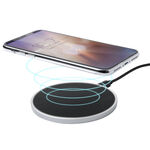 Add to favorites
Cordless Phone Charger Engravable
3 reviews
139.00 Lei
View details
Add to favorites
Cordless Phone Charger Engravable
3 reviews
139.00 Lei
View details
 Add to favorites
Wireless Phone Charger
135.00 Lei
Add to cart
Add to favorites
Wireless Phone Charger
135.00 Lei
Add to cart
 Add to favorites
Tube-shaped keyring with colored LED lights
17.00 Lei
View details
Add to favorites
Tube-shaped keyring with colored LED lights
17.00 Lei
View details
 Add to favorites
Corkscrew in Bamboo Box
3 reviews
89.00 Lei
View details
Add to favorites
Corkscrew in Bamboo Box
3 reviews
89.00 Lei
View details